As the name shows StartupCheckLibrary.dll and winscomrssrv.dll are related with startup. Therefore it is creating errors for us on startup.
Windows operating system require Dll files to run programs. Most programs you run on computers need these files. So to keep the load low, these files are shared between different programs so a single file works for many without putting burden on hard and memory of your pc.
After installing or accidentally allowing virus program, Virus also hits your dll files or give false detection as Virus but be careful as this founding can also be true.
We installed bitdefender to try. It Detected StartupCheckLibrary.dll and winscomrssrv.dll files as virus .
StartupCheckLibrary.dll and winscomrssrv.dll Error!
Bitdefender deleted our StartupCheckLibrary.dll and winscomrssrv.dll. Then we received an error Module could not be found or Missing entry on Windows Startup.
These .dll files were not affecting anything so we removed these errors.
How to fix these errors?
Click here to Download Autoruns by www.sysinternals.com.
Unzip the files.
Run Autoruns.exe as Administrator.
Go to filter and write winscomrssrv.
Delete results.
Do the same with StartupCheckLibrary.dll.
Restart your pc. So if you have done it right you will not receive that error.

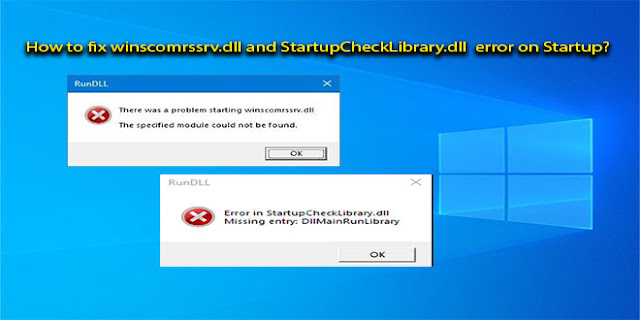











COMMENTS